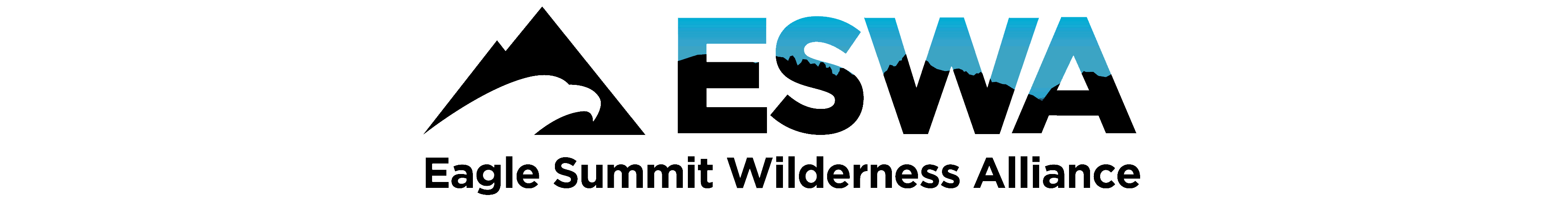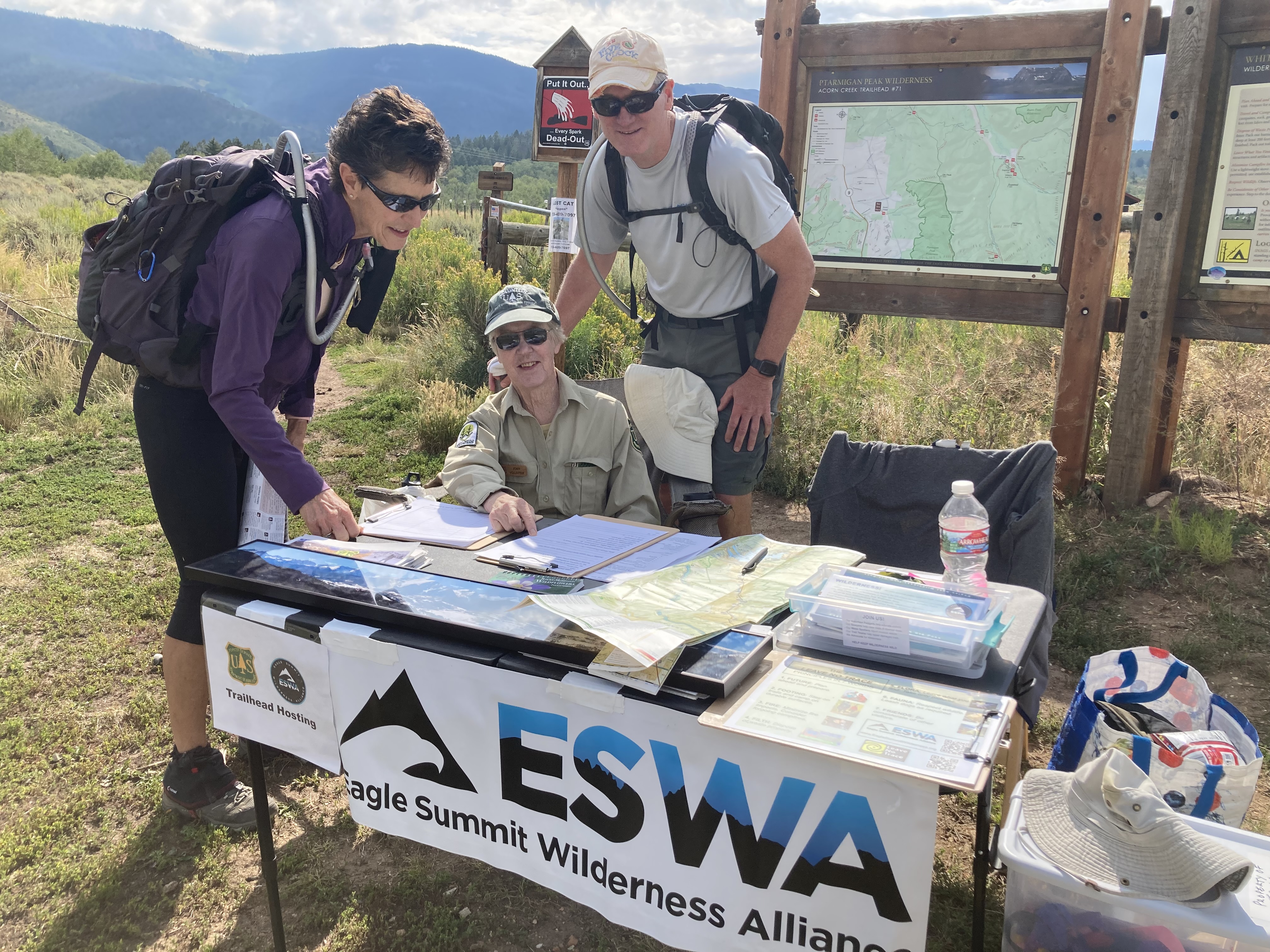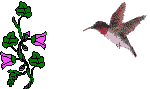ESWA TECH HELP
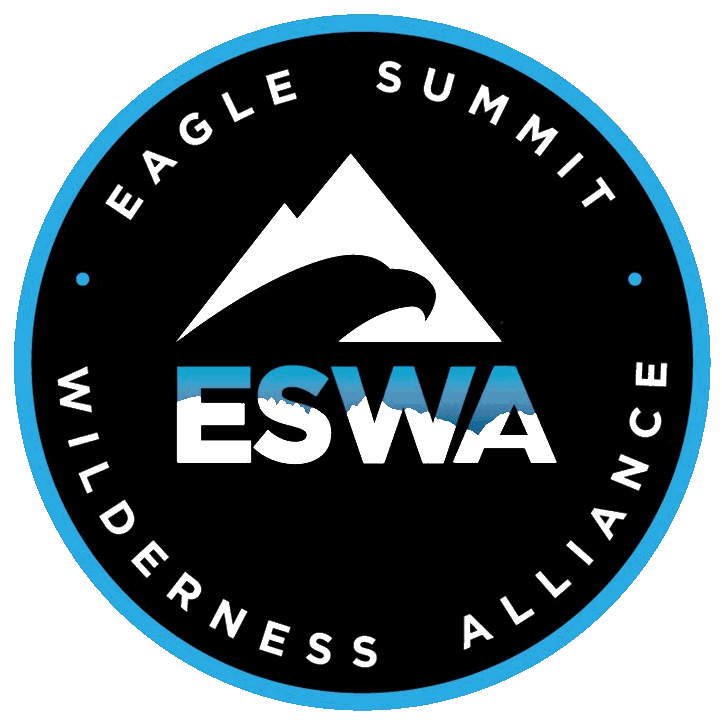 When we aren't out on the trails, we are busy inside with management tasks, such as drafting publication materials, communicating with committee members, and so forth.
When we aren't out on the trails, we are busy inside with management tasks, such as drafting publication materials, communicating with committee members, and so forth.
We rely on a number of mechanisms for getting our message out and communicating with our members and donors. As an all-volunteer organization, we have no paid staff and we rely totally on volunteers.
Check out the tasks below, and if there is an area of interest to you, please contact us - none of the tasks is very difficult, each one is fun, and we will train you with individual tutorials.
If you can help us, or want to learn more, just
call Colleen (612 251 6268)
or call Bill (303 903 7127)
or send us an email.
While most (but not all) tasks are currently covered expertly, we want to have backups for every one of them. Below are the areas, in order of need (biggest need first).
Just rollover a topic to read more about it. The popup will display as long as your cursor is over it. Click HERE to see all the text.
1. Manage forms in Google Sheets
1. Google Sheets: Our VWRs sign in online before each patrol or trailhead host session, and then fill out an online report form afterwards. The forms are in Google Sheets, and we need someone familiar with Google Sheets to manage the forms. This happens only once, during the spring.
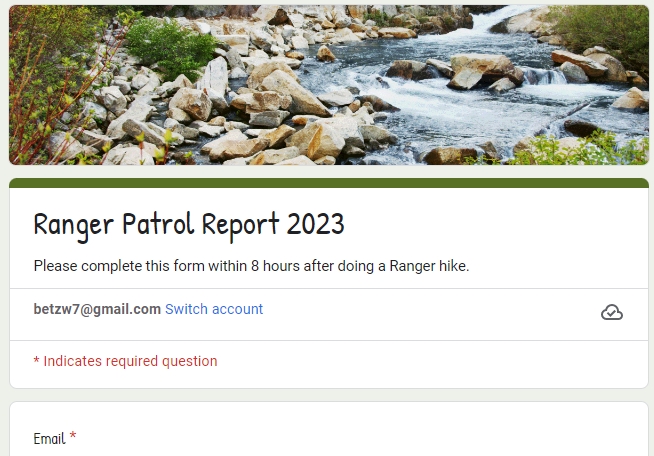
|
2. Graphic Design
2. Graphic design. If you have an artistic flair that you want to exercise, we need you. We have relied on clever and creative amateurs for design of our publications, but as our fame spreads, we would value the input of a trained graphic designer. This is an ongoing, but not onerous project. 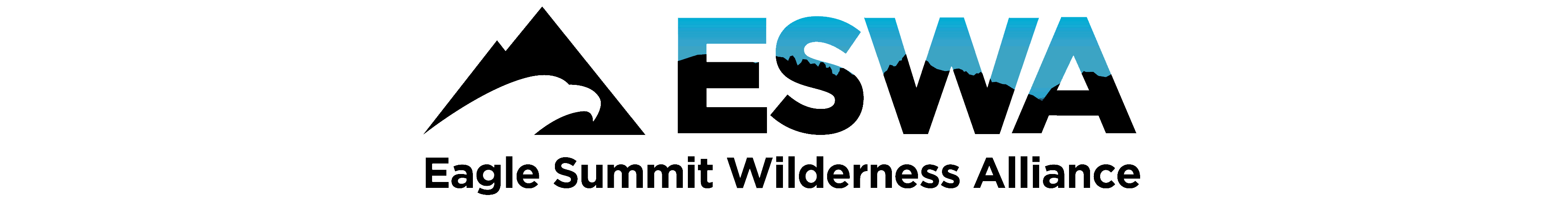
|
3. Docu-Sign management
3. Docu-Sign: Each spring, more than a hundred VWRs and sawyers need to sign a document (for liability and related issues) via Docu-Sign. Zach has done a great job setting up the process, but needs to move on. The process involves an email blast, and follow up if necessary (Docu-sign keeps track of everyone, making it easy to identify who has signed and who hasn't). Please consider helping with this once-a-year task. 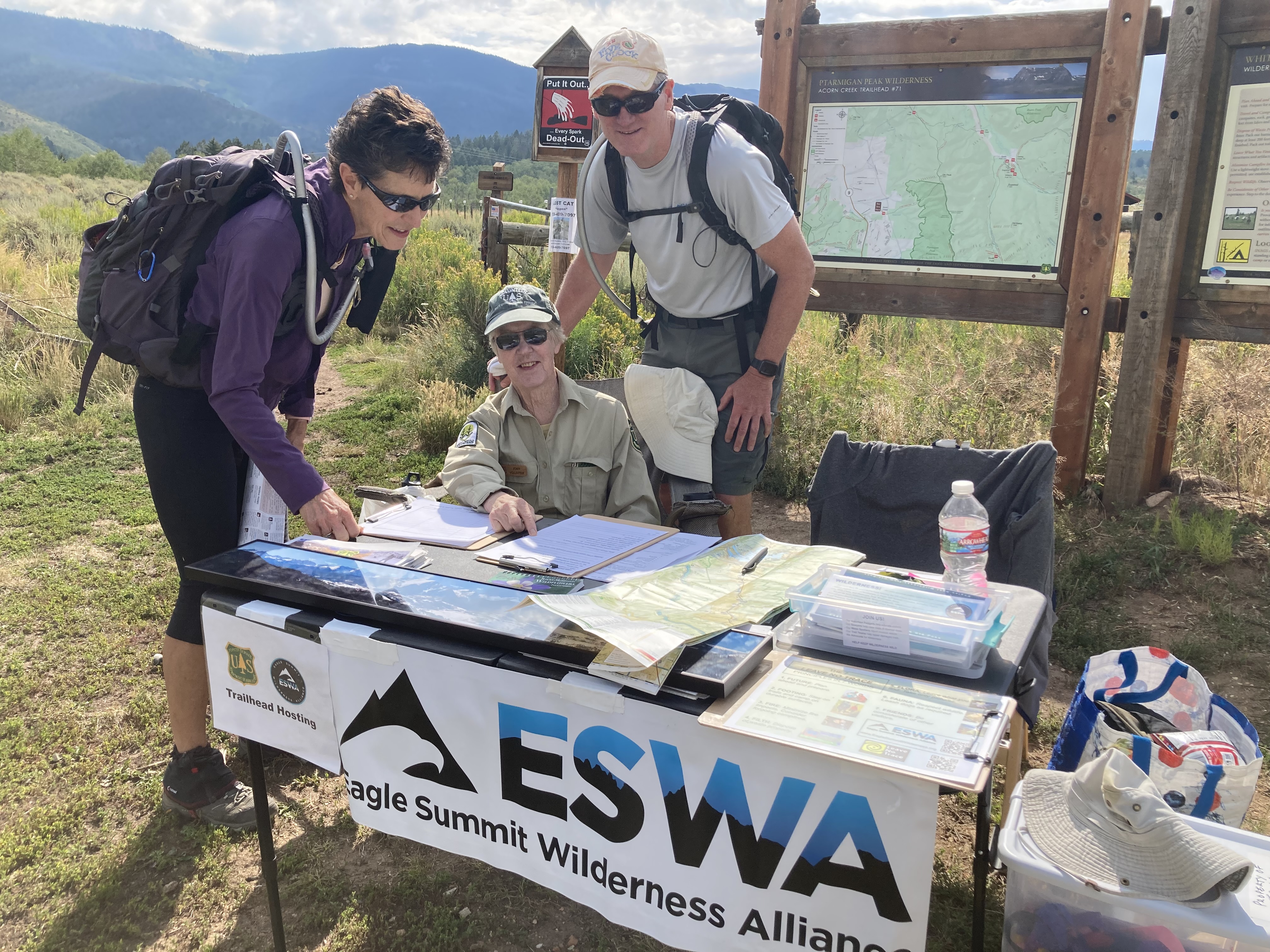
|
4. Digital editing of photos
4. Photo editing: We take a lot of photos, and they usually need to be cropped and enhanced for optimal display. We would value the help from a volunteer experienced in these processes. The work is ongoing and intermittent. 
|
5. Digital editing of videos
5. Videos: If you are handy with video cutting, splicing, labeling with text, fades, and so forth, we need you. A person with more advanced skills is welcome, too! This work comes mostly in the summer, when volunteers are capturing action out in the woods. 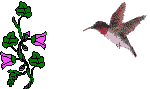
|
6. Shadow website posts (HTML)
6. Shadow website posts: In addition to our main website host (Wix), we have access to InMotion Hosting, which allows us to create independent posts, each with a unique URL. This is useful for items like photo essays of backcountry trips and training videos for new VWRs. The page that you are on right now is also an example. We use HTML code for this. If you are interested in learning a bit about writing code, then HTML is a good way to get started. We will show you the ropes! This is an intermittent project with most activity during the summer season. 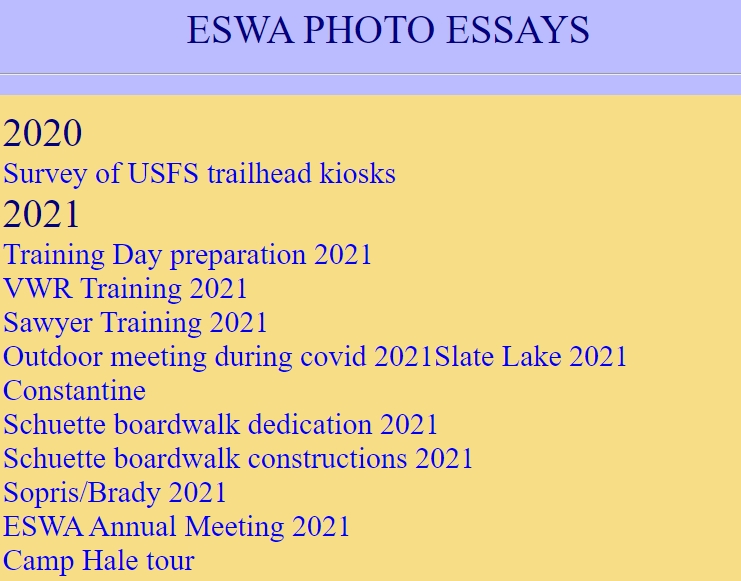
|
7. Microsoft Word: Mail merge
7. MS Word: Once a year, during the fall, we send out several hundred hard copy newsletters by mail, and we need to print address labels for the recipients. We use Mail Merge in MS Word. We need a backup person to handle this annual task. 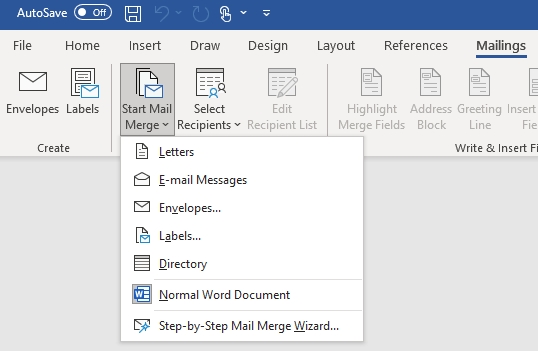
|
8. Microsoft Publisher (note cards, brochures)
8. MS Publisher: This program is a lot like Word and PowerPoint, but geared especially for creating items like note cards and brochures. If you can add images to Word, you can easily learn to use Publisher. We'll happily teach you. Below is the front page of our trifold publication, created in Publisher. 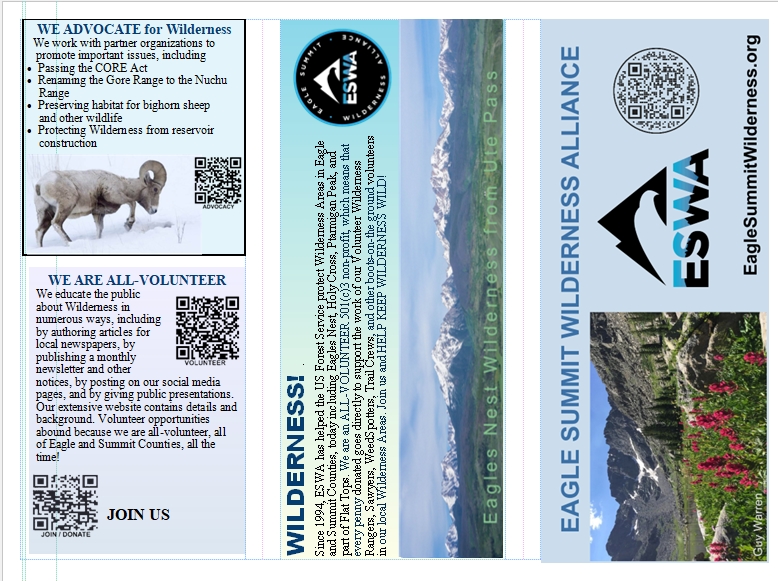
|
9. Website management (Wix)
9. Website and Wix: Wix is an incredibly friendly host of our website. No coding needed! It is easy to learn, easy to use, with many opportunities to exercise your creative talents. The website upkeep is simple, involving mainly updating the calendar and archiving publications (newsletters and newspaper articles). Occasionally, larger projects add to the fun. One perk: once you learn Wix, you can create your own websites, for free (think family reunions, weddings, etc.). Click HERE to see the user manual.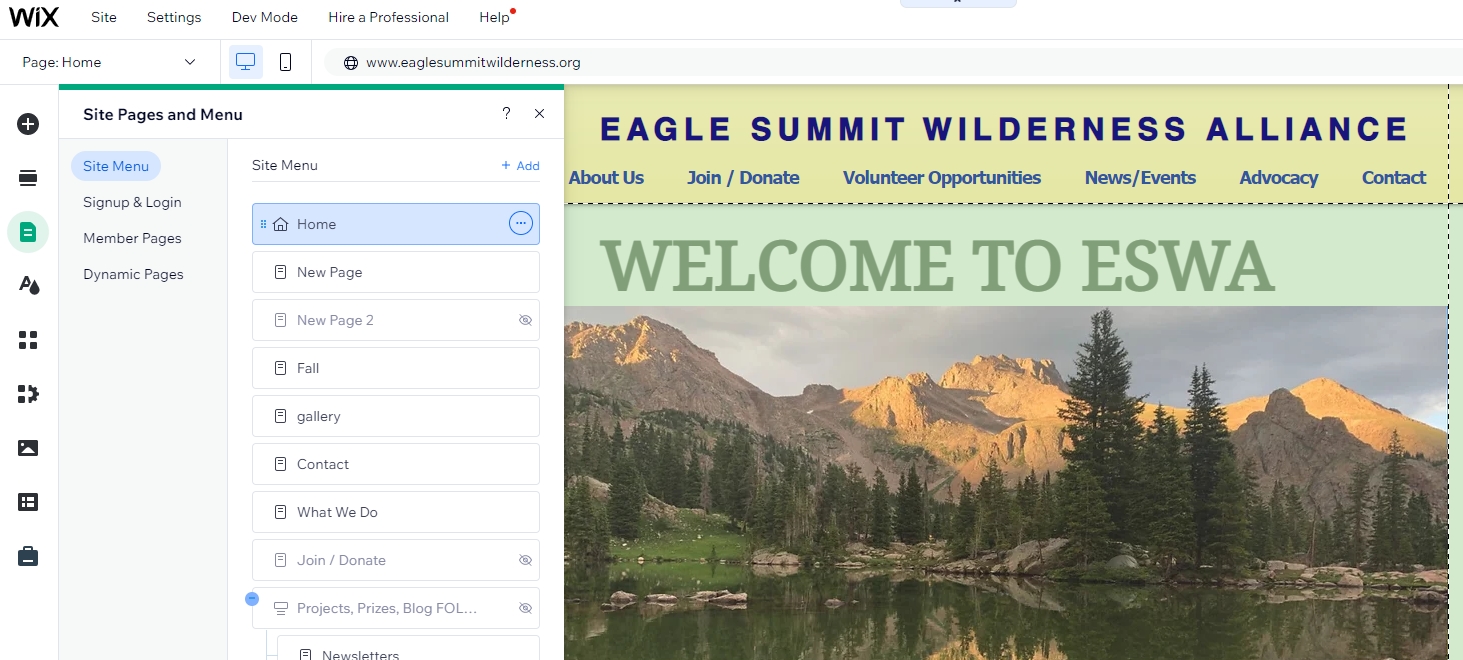
|
10. Email list management (InMotion hosting)
10. Email management: We maintain several email accounts, including our primary distribution list for committee chairs and other leaders. It is easy to update as names are added or removed. 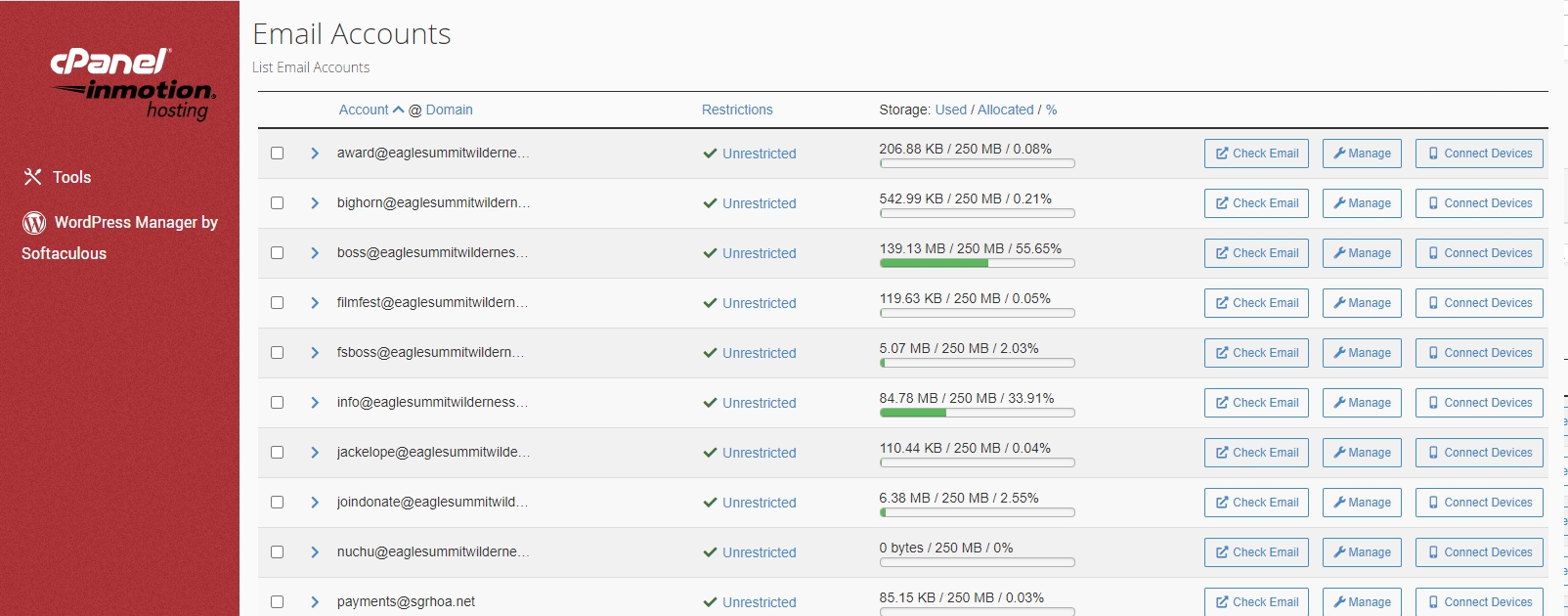
|
11. Microsoft Excel (VWR stats)
11. Excel statistics: Our VWRs submit reports after each trailhead host session or trail patrol. The reports are automatically collected in an Excel file (one row per report). We then add up the totals (e.g., number of patrols, total hours, miles hiked, dogs on and off leash) each month during the summer. The resulting stats are useful for shaping future plans and procedures. 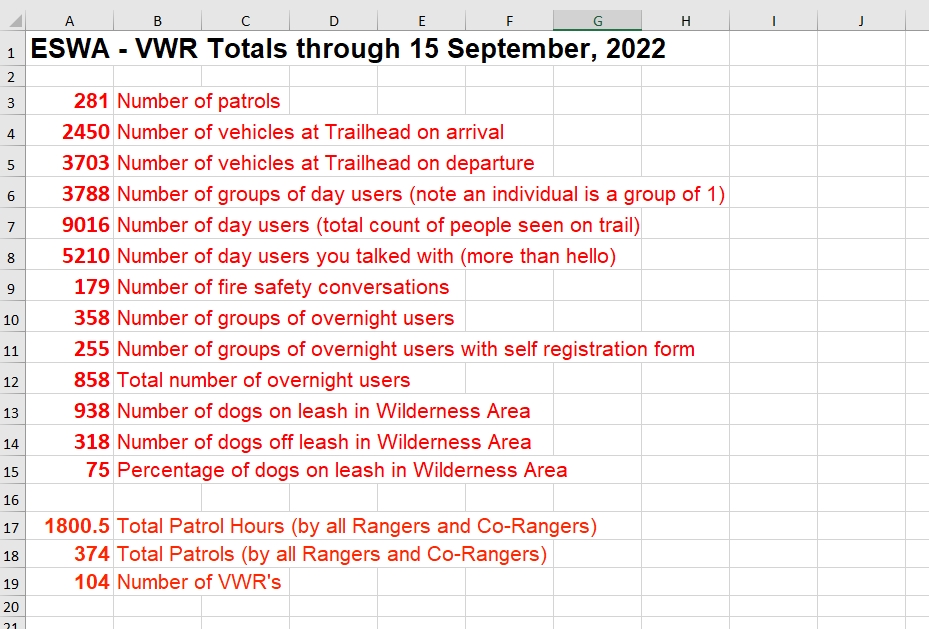
|
12. Microsoft Excel (member list management)
12. Excel member list: We maintain a "master list" of members, donors, special friends, and others, using MS Excel. The list includes names, addresses, ESWA roles, and other information. Updating the list is an ongoing project. As Merry Lynne says, "The main issue is keeping up with all the emails so I tend to group all of them and make changes every week or two." The busiest time is in December, when Colorado Gives Day attracts new and renewing members. Will you help by being a backup for Merry Lynne? 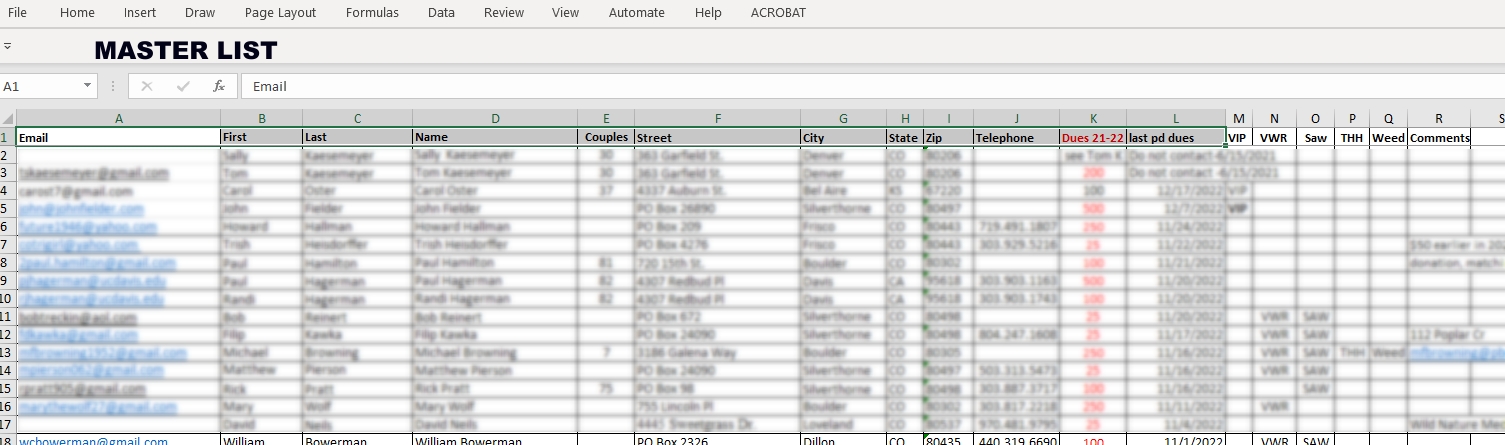
|
13. Social media posts (Instagram)
13. Instagram: Our ESWA Instagram account is active, but we would value the input of someone who enjoys posting often, focusing on current information about us, our work, and other fun topics about Wilderness. This work would be ongoing. 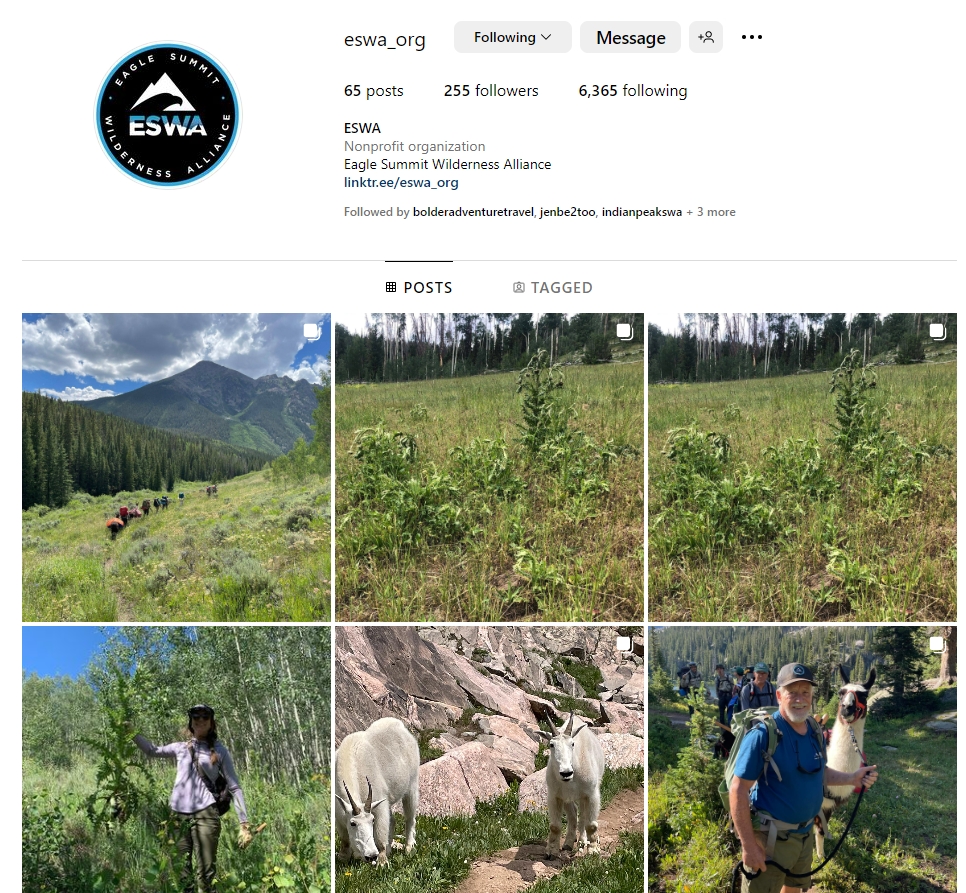
|
14. Social media posts (facebook & instagram)
14. facebook: While we post intermittently on our facebook & instagram pages, it would be useful to have someone keep our facebook friends up to date on our activities, accomplishments, and upcoming plans. This work would be ongoing. 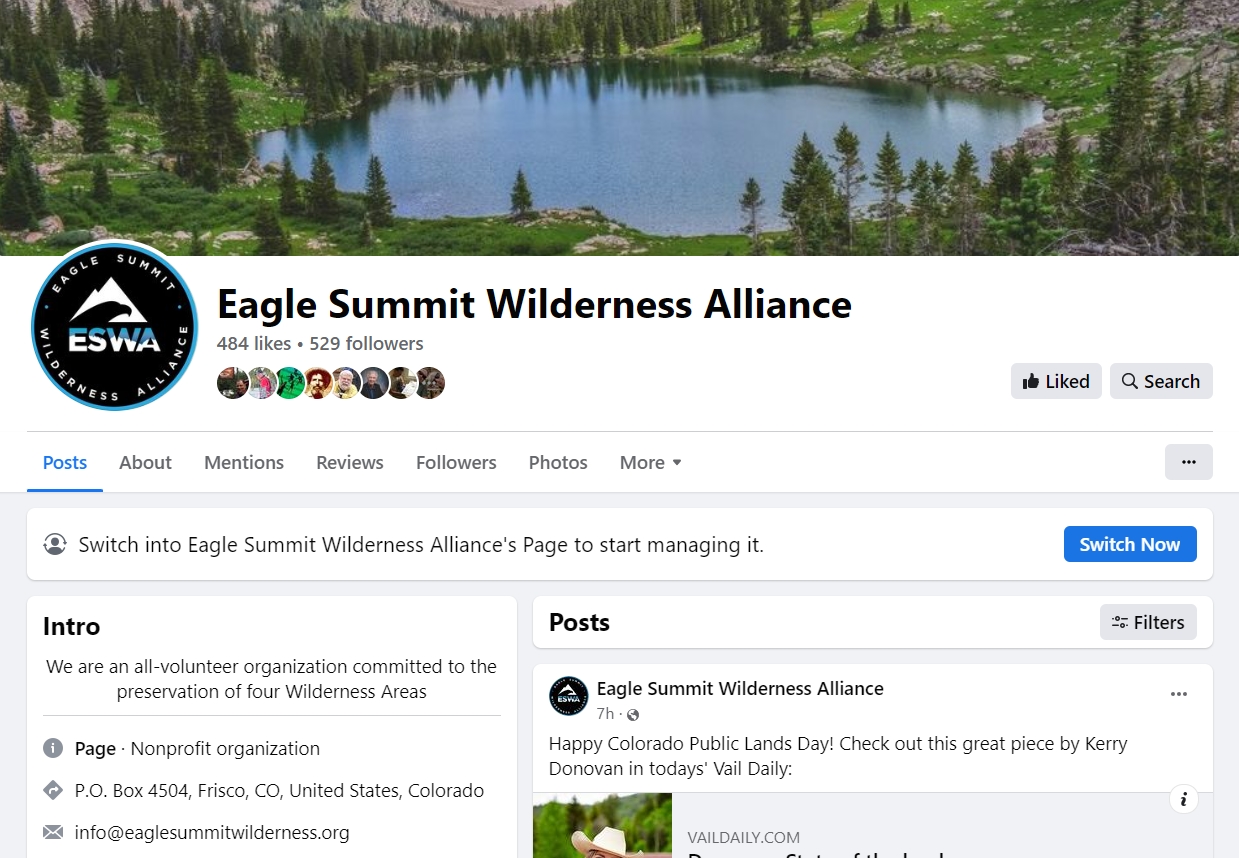
|
15. Email blasts (newsletters, special notices): MailChimp
15. MailChimp: We use MailChimp to send out emails to about 1,000 members, donors, and others. These include monthly newsletters and intermittent "Eaglets," which deal with a single important matter. MailChimp is an easy-to-use and reliable program. The MailChimp editor is easy to learn, and it's fun creating content. Text is added by copy-paste, and images are uploaded. The full process is pretty simple: make the email, choose an audience, click SEND. We will teach you the ropes. Click HERE to see the user manual.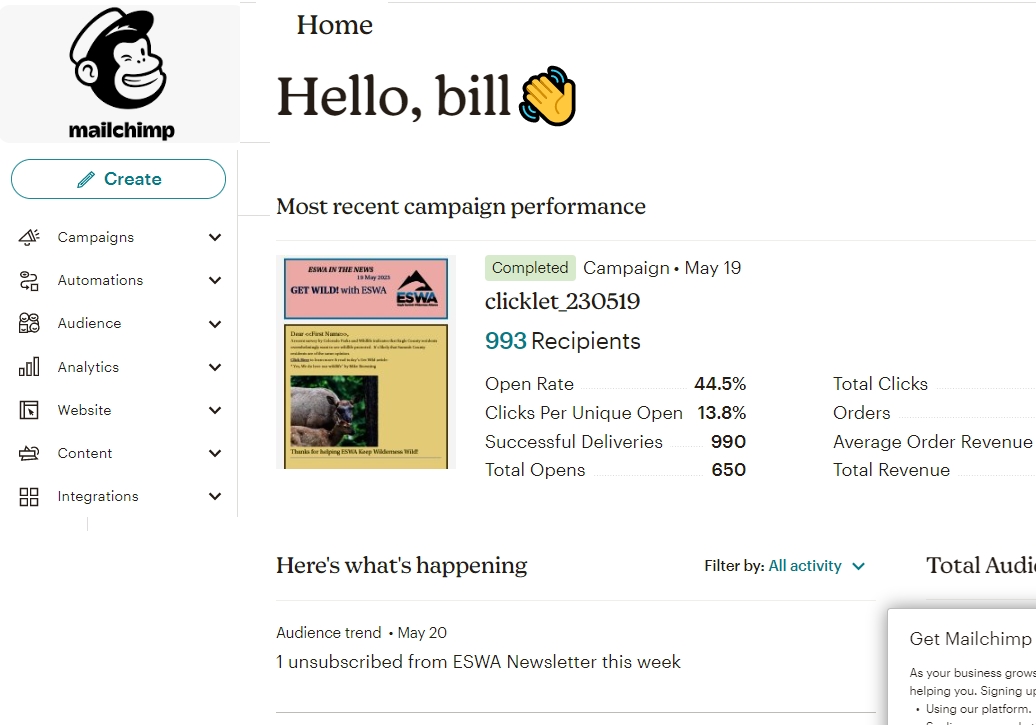
|
|
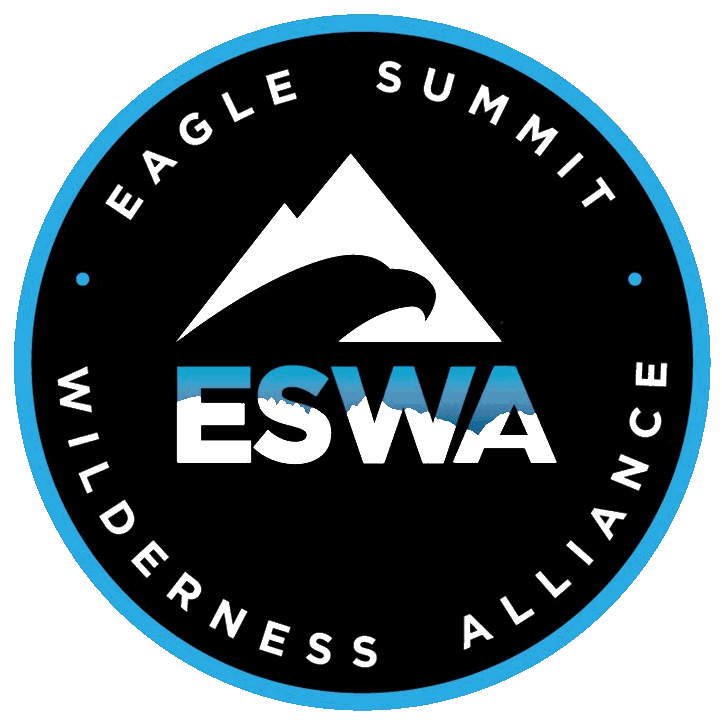 When we aren't out on the trails, we are busy inside with management tasks, such as drafting publication materials, communicating with committee members, and so forth.
When we aren't out on the trails, we are busy inside with management tasks, such as drafting publication materials, communicating with committee members, and so forth.